The monthly Microsoft updates to University-owned faculty and staff machines starts Monday October 19th to Friday, October 23rd, at 3:30 p.m., when the updates become mandatory and will install on their own.
With a recent update to the deployment system you will need to log into the VPN and leave your computer on for at least 2 hours to get the new update profile. After you have received the new profile you will no longer need to log in to the VPN to download the updates. You will see a new update notification in the Task bar similar to the one pictured below.
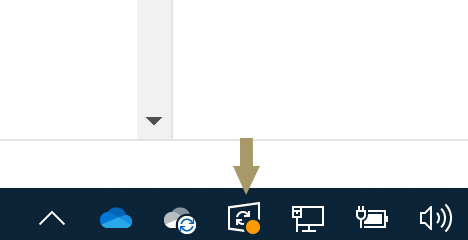
If you have any questions, please contact the Information Technology Services Help Desk at ext. 6888.
