Updating Contact Information - Why It's Important
During your career at the University of Akron, there will be instances where university personnel will need to reach you. These situations may include:
- scholarship information,
- honors and awards,
- wellness checks, or
- even notifying you of family emergencies.
Using the following directions, you can ensure the following:
- Up-to-date contact information ensures that we are able to get you the information you need in a timely fashion.
- Emergency contact(s) ensure that in the event that you are involved in an emergency situation, we know who we should contact on your behalf.
- Finally, it’s also important for UA personnel to know what information you have permitted to be shared, and with whom it can be shared (also known as FERPA release).
Should you have questions about how to update your information in MyAkron, please contact the Office of the University Registrar at (330) 972-8300 or registrar@uakron.edu.
How to Update Your Contact Information
First, log into MyAkron with your UAnet ID and password. On the My Experience tab, click on Student Center, then locate the Personal Information section. Navigate to the personal information that you want to update by clicking the appropriate link. Use the Other Personal Information dropdown menu to update your addresses, telephone numbers, and the release of your Family Educational Rights and Privacy Act of 1974 (FERPA) directory information. Remember to use the forward arrows to move to your destination page.
On the Emergency Contacts page, update an existing emergency contact by clicking the edit or delete button.
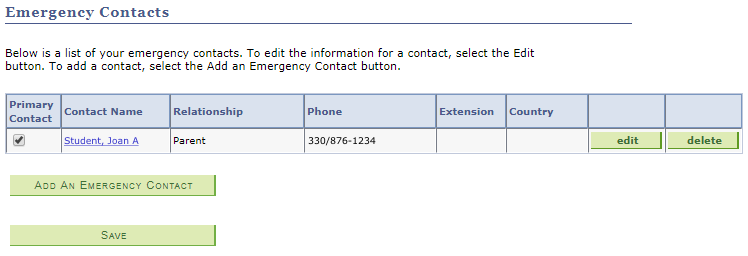
To add a new emergency contact, click the Add an Emergency Contact button. You must provide a name, relationship, and telephone number in order to save your new emergency contact information. Remember to click Save when finished.
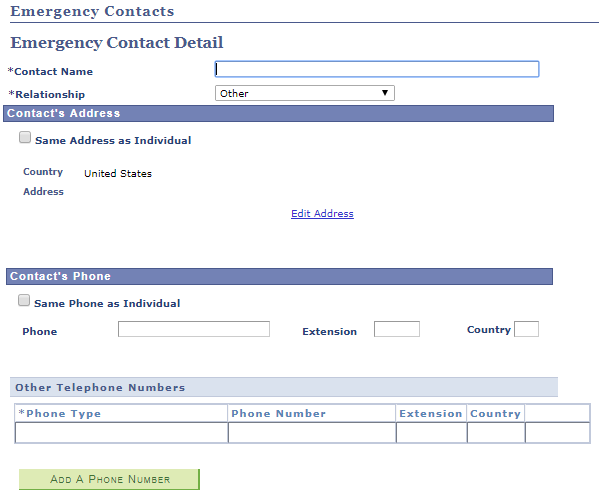
On the Privacy Settings page, restrict or release directory information to third parties by clicking the Edit FERPA/Directory Restrictions button. Note that FERPA does not allow for the restriction of only certain directory information. Remember to click Save.
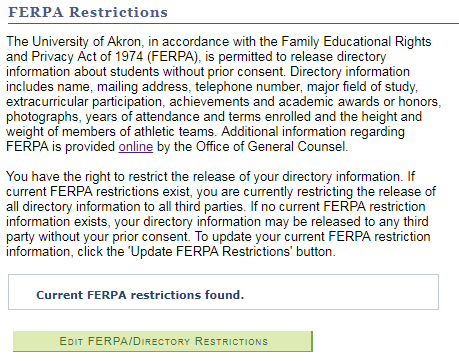
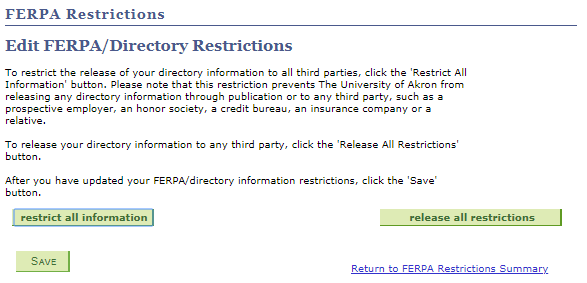
On the Release of Confidential Information page, you can release or restrict non-directory information to authorized entities. To add an authorized entity, click Add Another Relationship. You must provide a relationship, name, information to verify your identity, and the information that may be released.
To verify your identity, an authorized entity must know the 6-digit alphanumeric passcode that you establish for them OR the answers to three security questions related to you. You are encouraged to provide both a passcode and answers to the security questions for each authorized entity.
To update the details for an authorized entity, make the necessary changes within the Grant/Rescind Permissions section and click Save.
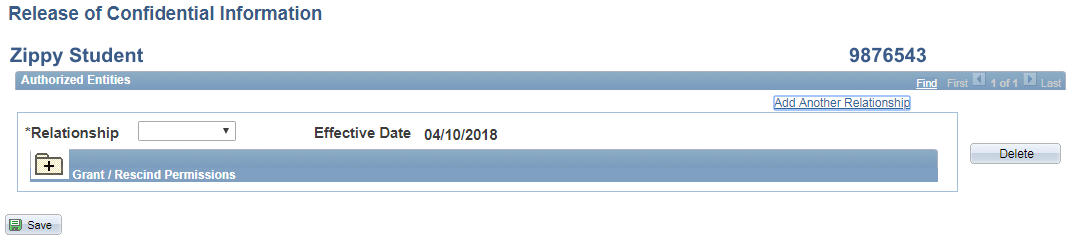
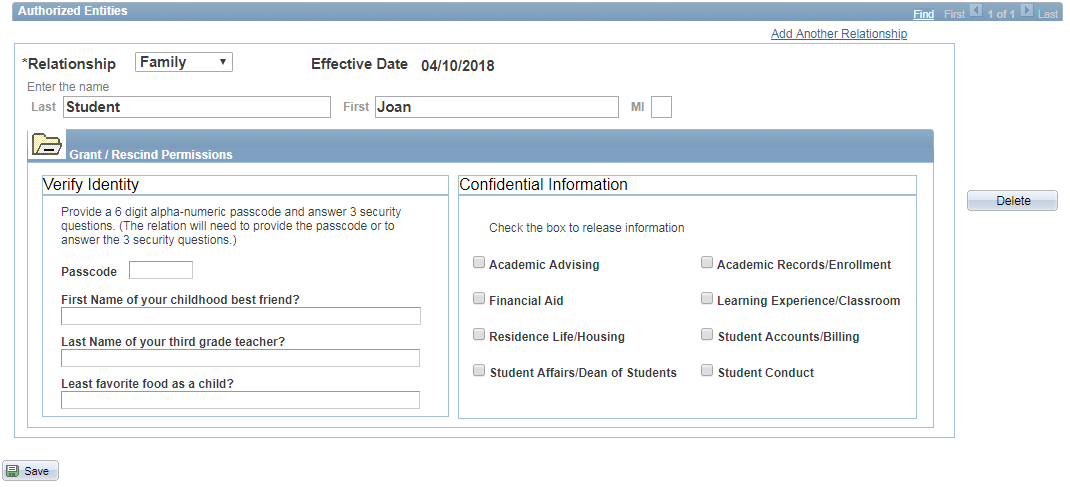
From the Other Personal Information dropdown menu, select Addresses or Phone Numbers to update your contact information.
Note that there are multiple address types and that there are important distinctions between them:
- Home address is your permanent residential address. If you live with parents or guardians when you are not attending UA, that residential address is your Home address.
- If you live in off-campus housing while enrolled, that residential address is your Semester address.
- If you receive mail at an address other than a residential address, provide a Mail address.
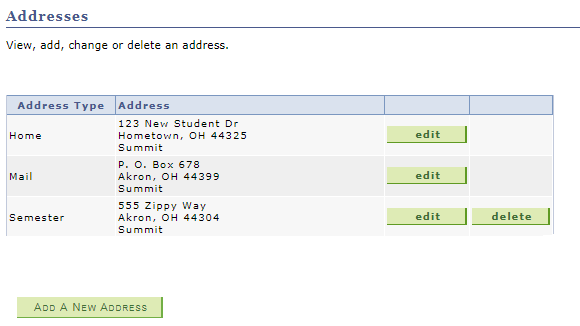
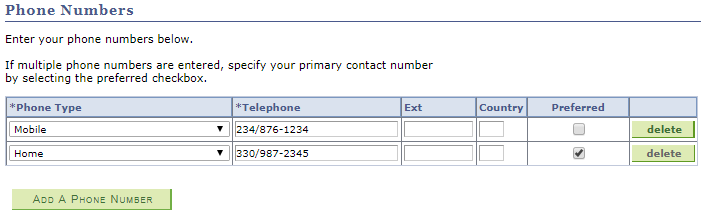
To view a student's personal information, please refer to this guide.
